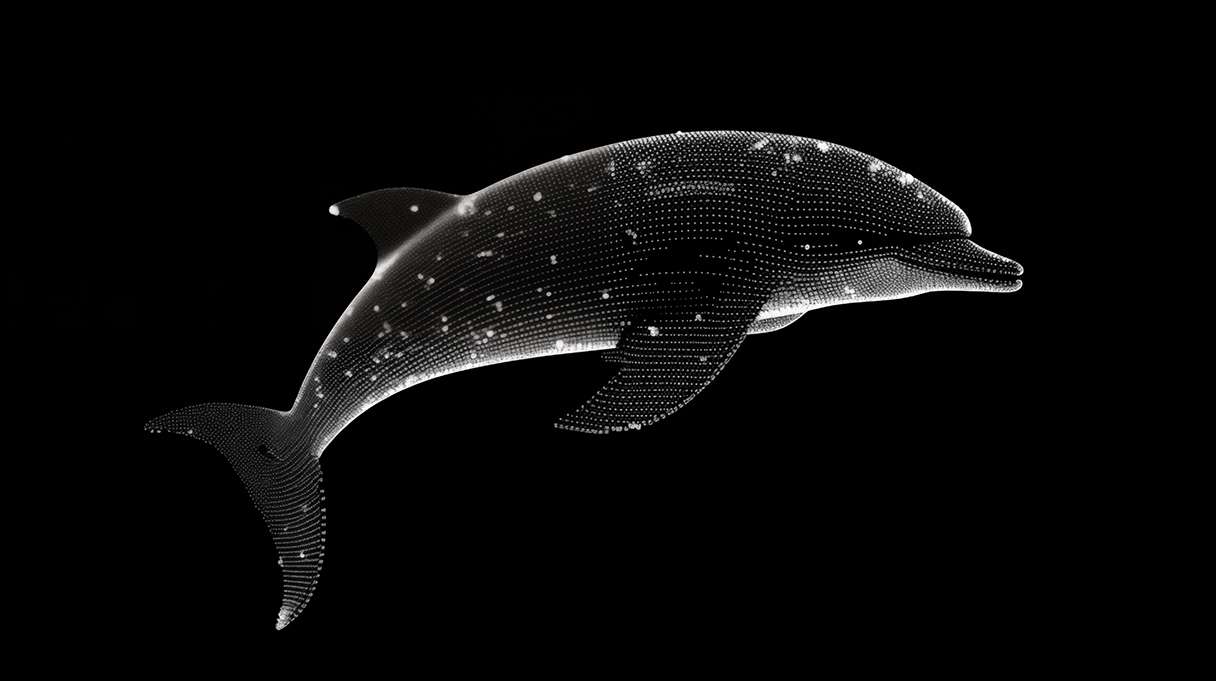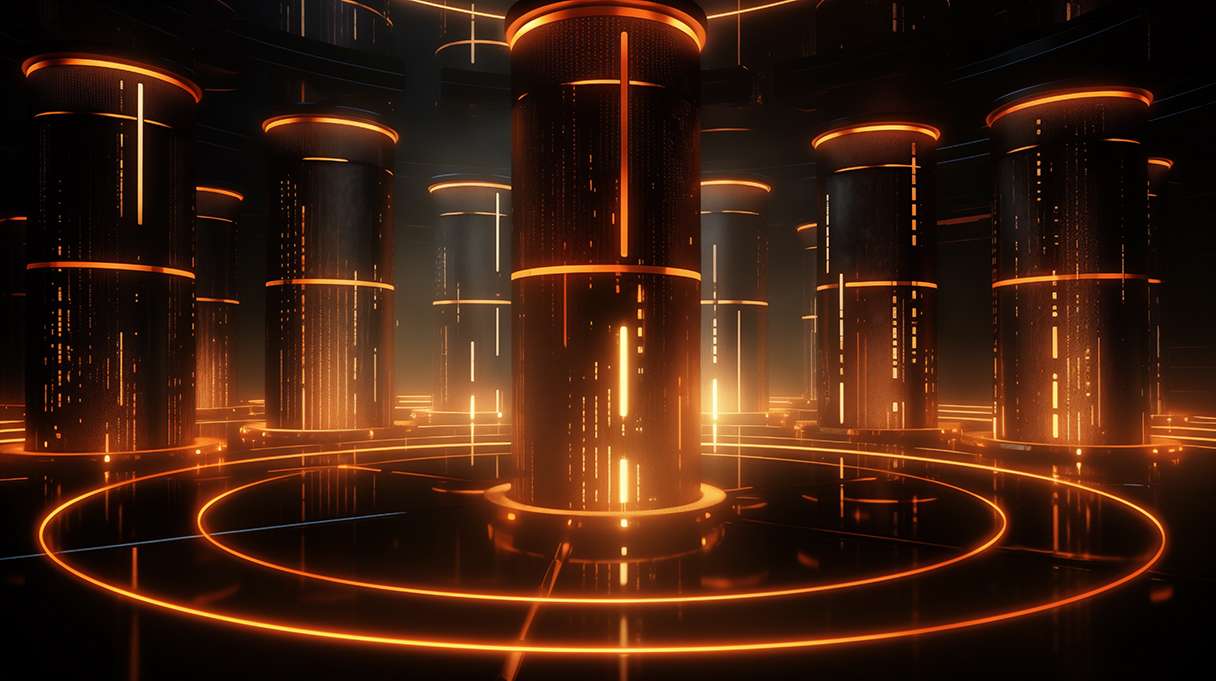This isn’t a comprehensive list by any means but consider it a primer for those starting with MySQL and wanting to know what a query is going to do or is doing.
The two sides of query analysis are examining a query BEFORE you run it, and then analyzing what actually happened AFTER you run it.
Let’s start with the tools you can use to predict a query’s future.
In the beginning, there was EXPLAIN. The venerable EXPLAIN command has been with us a long time as a built-in MySQL utility statement. Its purpose is to explain that what the optimizer predicts is the best “plan” and describe that to us. It tells us where data is gathered from, how it is filtered, and how it is combined or aggregated and much more:
|
1 2 3 4 5 6 7 8 9 10 11 12 13 14 15 16 17 18 19 20 21 22 23 24 25 26 27 28 29 30 31 32 33 34 35 36 37 38 39 40 41 42 43 44 45 46 47 48 49 50 51 52 53 54 55 56 |
> EXPLAIN SELECT CONCAT(customer.last_name, ', ', customer.first_name) AS customer, address.phone, film.title FROM rental INNER JOIN customer ON rental.customer_id = customer.customer_id INNER JOIN address ON customer.address_id = address.address_id INNER JOIN inventory ON rental.inventory_id = inventory.inventory_id INNER JOIN film ON inventory.film_id = film.film_id WHERE rental.return_date IS NULL AND rental_date + INTERVAL film.rental_duration DAY < CURRENT_DATE() LIMIT 5G *************************** 1. row *************************** id: 1 select_type: SIMPLE table: film type: ALL possible_keys: PRIMARY key: NULL key_len: NULL ref: NULL rows: 1000 Extra: NULL *************************** 2. row *************************** id: 1 select_type: SIMPLE table: inventory type: ref possible_keys: PRIMARY,idx_fk_film_id key: idx_fk_film_id key_len: 2 ref: sakila.film.film_id rows: 1 Extra: Using index *************************** 3. row *************************** id: 1 select_type: SIMPLE table: rental type: ref possible_keys: idx_fk_inventory_id,idx_fk_customer_id key: idx_fk_inventory_id key_len: 3 ref: sakila.inventory.inventory_id rows: 1 Extra: Using where *************************** 4. row *************************** id: 1 select_type: SIMPLE table: customer type: eq_ref possible_keys: PRIMARY,idx_fk_address_id key: PRIMARY key_len: 2 ref: sakila.rental.customer_id rows: 1 Extra: NULL *************************** 5. row *************************** id: 1 select_type: SIMPLE table: address type: eq_ref possible_keys: PRIMARY key: PRIMARY key_len: 2 ref: sakila.customer.address_id rows: 1 Extra: NULL |
Looks a little cryptic though, doesn’t it? Other people thought so as well. Other MySQL tools were designed to help us get a better handle on what exactly the optimizer is planning to do.
Percona released pt-visual-explain to help us have a better representation:
|
1 2 3 4 5 6 7 8 9 10 11 12 13 14 15 16 17 18 19 20 21 22 23 24 25 26 27 28 29 30 31 32 33 34 35 36 37 38 39 40 41 42 43 44 45 46 |
JOIN +- Bookmark lookup | +- Table | | table address | | possible_keys PRIMARY | +- Unique index lookup | key address->PRIMARY | possible_keys PRIMARY | key_len 2 | ref sakila.customer.address_id | rows 1 +- JOIN +- Bookmark lookup | +- Table | | table customer | | possible_keys PRIMARY,idx_fk_address_id | +- Unique index lookup | key customer->PRIMARY | possible_keys PRIMARY,idx_fk_address_id | key_len 2 | ref sakila.rental.customer_id | rows 1 +- JOIN +- Filter with WHERE | +- Bookmark lookup | +- Table | | table rental | | possible_keys idx_fk_inventory_id,idx_fk_customer_id | +- Index lookup | key rental->idx_fk_inventory_id | possible_keys idx_fk_inventory_id,idx_fk_customer_id | key_len 3 | ref sakila.inventory.inventory_id | rows 1 +- JOIN +- Index lookup | key inventory->idx_fk_film_id | possible_keys PRIMARY,idx_fk_film_id | key_len 2 | ref sakila.film.film_id | rows 1 +- Table scan rows 1000 +- Table table film possible_keys PRIMARY |
The output is justified as such:
|
1 |
pt-visual-explain reverse-engineers MySQL’s EXPLAIN output into a query execution plan, which it then formats as a left-deep tree – the same way the plan is represented inside MySQL. It is possible to do this by hand, or to read EXPLAIN’s output directly, but it requires patience and expertise. Many people find a tree representation more understandable. |
The folks that develop MySQL Workbench tried to give an actual visual explanation in their tool. It creates graphics of the predicted workflow, and changes the colors of different steps to highlight expensive parts of the query:

And finally, MySQL itself can output extended EXPLAIN information and always does so if you use the JSON output format (introduced in MySQL 5.6):
|
1 2 3 4 5 6 7 8 9 10 11 12 13 14 15 16 17 18 19 20 21 22 23 24 25 26 27 28 29 30 31 32 33 34 35 36 37 38 39 40 41 42 43 44 45 46 47 48 49 50 51 52 53 54 55 56 57 58 59 60 61 62 63 64 65 66 67 68 69 70 71 72 73 74 75 76 77 78 79 80 81 82 83 84 85 86 87 88 89 90 91 92 93 94 95 96 97 98 99 100 101 102 |
> EXPLAIN format=JSON SELECT CONCAT(customer.last_name, ', ', customer.first_name) AS customer, address.phone, film.title FROM rental INNER JOIN customer ON rental.customer_id = customer.customer_id INNER JOIN address ON customer.address_id = address.address_id INNER JOIN inventory ON rental.inventory_id = inventory.inventory_id INNER JOIN film ON inventory.film_id = film.film_id WHERE rental.return_date IS NULL AND rental_date + INTERVAL film.rental_duration DAY < CURRENT_DATE() LIMIT 5G *************************** 1. row *************************** EXPLAIN: { "query_block": { "select_id": 1, "nested_loop": [ { "table": { "table_name": "film", "access_type": "ALL", "possible_keys": [ "PRIMARY" ], "rows": 1000, "filtered": 100 } }, { "table": { "table_name": "inventory", "access_type": "ref", "possible_keys": [ "PRIMARY", "idx_fk_film_id" ], "key": "idx_fk_film_id", "used_key_parts": [ "film_id" ], "key_length": "2", "ref": [ "sakila.film.film_id" ], "rows": 1, "filtered": 100, "using_index": true } }, { "table": { "table_name": "rental", "access_type": "ref", "possible_keys": [ "idx_fk_inventory_id", "idx_fk_customer_id" ], "key": "idx_fk_inventory_id", "used_key_parts": [ "inventory_id" ], "key_length": "3", "ref": [ "sakila.inventory.inventory_id" ], "rows": 1, "filtered": 100, "attached_condition": "(isnull(`sakila`.`rental`.`return_date`) and ((`sakila`.`rental`.`rental_date` + interval `film`.`rental_duration` day) < <cache>(curdate())))" } }, { "table": { "table_name": "customer", "access_type": "eq_ref", "possible_keys": [ "PRIMARY", "idx_fk_address_id" ], "key": "PRIMARY", "used_key_parts": [ "customer_id" ], "key_length": "2", "ref": [ "sakila.rental.customer_id" ], "rows": 1, "filtered": 100 } }, { "table": { "table_name": "address", "access_type": "eq_ref", "possible_keys": [ "PRIMARY" ], "key": "PRIMARY", "used_key_parts": [ "address_id" ], "key_length": "2", "ref": [ "sakila.customer.address_id" ], "rows": 1, "filtered": 100 } } ] } } 1 row in set, 1 warning (0.00 sec) |
Don’t worry if EXPLAIN looks a little daunting. EXPLAIN can be hard to explain. Just know that it tells you what it thinks is going to happen and in what order. You can familiarize yourself with it as you go along.
Now let’s say you’ve executed your query and want to find out what actually happened. Or maybe you have a server that is running a lot of queries and you want to visualize what is going on with this server. It’s time to examine the tools we use to analyze AFTER running queries.
Similar to EXPLAIN, MySQL has tools built into it to help you understand what happened after a query was run. Query profiling tells us what the query spent its time doing. You can get a profile directly from the MySQL console:
|
1 2 3 4 5 6 7 8 9 10 11 12 13 14 15 16 17 18 19 20 21 22 23 24 25 26 27 28 29 30 31 32 33 34 35 36 37 38 39 40 |
> set profiling=1; Query OK, 0 rows affected, 1 warning (0.00 sec) > SELECT CONCAT(customer.last_name, ', ', customer.first_name) AS customer, address.phone, film.title FROM rental INNER JOIN customer ON rental.customer_id = customer.customer_id INNER JOIN address ON customer.address_id = address.address_id INNER JOIN inventory ON rental.inventory_id = inventory.inventory_id INNER JOIN film ON inventory.film_id = film.film_id WHERE rental.return_date IS NULL AND rental_date + INTERVAL film.rental_duration DAY < CURRENT_DATE() LIMIT 5; +----------------+--------------+------------------+ | customer | phone | title | +----------------+--------------+------------------+ | OLVERA, DWAYNE | 62127829280 | ACADEMY DINOSAUR | | HUEY, BRANDON | 99883471275 | ACE GOLDFINGER | | OWENS, CARMEN | 272234298332 | AFFAIR PREJUDICE | | HANNON, SETH | 864392582257 | AFRICAN EGG | | COLE, TRACY | 371490777743 | ALI FOREVER | +----------------+--------------+------------------+ 5 rows in set (0.00 sec) > show profile; +----------------------+----------+ | Status | Duration | +----------------------+----------+ | starting | 0.000122 | | checking permissions | 0.000006 | | checking permissions | 0.000004 | | checking permissions | 0.000003 | | checking permissions | 0.000003 | | checking permissions | 0.000005 | | Opening tables | 0.000026 | | init | 0.000044 | | System lock | 0.000013 | | optimizing | 0.000020 | | statistics | 0.000058 | | preparing | 0.000024 | | executing | 0.000004 | | Sending data | 0.001262 | | end | 0.000008 | | query end | 0.000006 | | closing tables | 0.000010 | | freeing items | 0.000021 | | cleaning up | 0.000014 | +----------------------+----------+ 19 rows in set, 1 warning (0.00 sec) |
Or using performance_schema:
|
1 2 3 4 5 6 7 8 9 10 11 12 13 14 15 16 17 18 19 20 21 22 23 24 25 26 27 28 29 30 31 32 33 34 35 36 37 38 39 40 41 42 43 44 45 46 47 48 49 50 51 52 53 54 55 56 |
mysql> UPDATE performance_schema.threads SET INSTRUMENTED = 'NO' WHERE TYPE='FOREGROUND' AND PROCESSLIST_USER NOT LIKE 'test_user'; mysql> UPDATE performance_schema.setup_instruments SET ENABLED = 'YES', TIMED = 'YES' WHERE NAME LIKE '%statement/%'; mysql> UPDATE performance_schema.setup_instruments SET ENABLED = 'YES', TIMED = 'YES' WHERE NAME LIKE '%stage/%'; mysql> UPDATE performance_schema.setup_consumers SET ENABLED = 'YES' WHERE NAME LIKE '%events_statements_%'; mysql> UPDATE performance_schema.setup_consumers SET ENABLED = 'YES' WHERE NAME LIKE '%events_stages_%'; > SELECT CONCAT(customer.last_name, ', ', customer.first_name) AS customer, address.phone, film.title FROM rental INNER JOIN customer ON rental.customer_id = customer.customer_id INNER JOIN address ON customer.address_id = address.address_id INNER JOIN inventory ON rental.inventory_id = inventory.inventory_id INNER JOIN film ON inventory.film_id = film.film_id WHERE rental.return_date IS NULL AND rental_date + INTERVAL film.rental_duration DAY < CURRENT_DATE() LIMIT 5; +----------------+--------------+------------------+ | customer | phone | title | +----------------+--------------+------------------+ | OLVERA, DWAYNE | 62127829280 | ACADEMY DINOSAUR | | HUEY, BRANDON | 99883471275 | ACE GOLDFINGER | | OWENS, CARMEN | 272234298332 | AFFAIR PREJUDICE | | HANNON, SETH | 864392582257 | AFRICAN EGG | | COLE, TRACY | 371490777743 | ALI FOREVER | +----------------+--------------+------------------+ 5 rows in set (0.00 sec) mysql> SELECT EVENT_ID, TRUNCATE(TIMER_WAIT/1000000000000,6) as Duration, SUBSTRING(SQL_TEXT,1,25) as sql_text FROM performance_schema.events_statements_history_long WHERE SQL_TEXT like '%rental%'; +----------+----------+--------------------------------------------------------+ | event_id | duration | sql_text | +----------+----------+--------------------------------------------------------+ | 31 | 0.028302 | SELECT CONCAT(customer.la | +----------+----------+--------------------------------------------------------+ mysql> SELECT event_name AS Stage, TRUNCATE(TIMER_WAIT/1000000000000,6) AS Duration FROM performance_schema.events_stages_history_long WHERE NESTING_EVENT_ID=31; +--------------------------------+----------+ | Stage | Duration | +--------------------------------+----------+ | stage/sql/starting | 0.000080 | | stage/sql/checking permissions | 0.000005 | | stage/sql/Opening tables | 0.027759 | | stage/sql/init | 0.000052 | | stage/sql/System lock | 0.000009 | | stage/sql/optimizing | 0.000006 | | stage/sql/statistics | 0.000082 | | stage/sql/preparing | 0.000008 | | stage/sql/executing | 0.000000 | | stage/sql/Sending data | 0.000017 | | stage/sql/end | 0.000001 | | stage/sql/query end | 0.000004 | | stage/sql/closing tables | 0.000006 | | stage/sql/freeing items | 0.000272 | | stage/sql/cleaning up | 0.000001 | +--------------------------------+----------+ |
This can be helpful if a query plan looks “good” but things are taking too long. You can find out if your query is spending time locked or compiling statistics, etc.
You can also find out “how much” of something was going on for a given query by looking at the handler statistics:
|
1 2 3 4 5 6 7 8 9 10 11 12 13 14 15 16 17 18 19 20 21 22 23 24 25 26 27 28 29 30 31 32 33 34 35 36 37 38 39 |
> FLUSH STATUS; Query OK, 0 rows affected (0.00 sec) > SELECT CONCAT(customer.last_name, ', ', customer.first_name) AS customer, address.phone, film.title FROM rental INNER JOIN customer ON rental.customer_id = customer.customer_id INNER JOIN address ON customer.address_id = address.address_id INNER JOIN inventory ON rental.inventory_id = inventory.inventory_id INNER JOIN film ON inventory.film_id = film.film_id WHERE rental.return_date IS NULL AND rental_date + INTERVAL film.rental_duration DAY < CURRENT_DATE() LIMIT 5; +----------------+--------------+------------------+ | customer | phone | title | +----------------+--------------+------------------+ | OLVERA, DWAYNE | 62127829280 | ACADEMY DINOSAUR | | HUEY, BRANDON | 99883471275 | ACE GOLDFINGER | | OWENS, CARMEN | 272234298332 | AFFAIR PREJUDICE | | HANNON, SETH | 864392582257 | AFRICAN EGG | | COLE, TRACY | 371490777743 | ALI FOREVER | +----------------+--------------+------------------+ 5 rows in set (0.00 sec) > show status like 'Handler%'; +----------------------------+-------+ | Variable_name | Value | +----------------------------+-------+ | Handler_commit | 1 | | Handler_delete | 0 | | Handler_discover | 0 | | Handler_external_lock | 10 | | Handler_mrr_init | 0 | | Handler_prepare | 0 | | Handler_read_first | 1 | | Handler_read_key | 94 | | Handler_read_last | 0 | | Handler_read_next | 293 | | Handler_read_prev | 0 | | Handler_read_rnd | 0 | | Handler_read_rnd_next | 33 | | Handler_rollback | 0 | | Handler_savepoint | 0 | | Handler_savepoint_rollback | 0 | | Handler_update | 0 | | Handler_write | 19 | +----------------------------+-------+ 18 rows in set (0.00 sec) |
This allows us a glimpse of how many times MySQL had to do certain things while running a query. For instance “Handler_read_rnd_next” was used 33 times. We can look up what this means in the documents and gain insight into what is happening.
These tools allow us to have a better understanding of what happened when a query was executed. But again they only help us analyze a single query. If you really want to see a bigger picture of an overall server workload and what queries are doing in production, you need to bring out the big guns.
Percona toolkit offers pt-query-digest. This tool ingests a slow query log from the server and analyzes it to your specifications. Its output has some visualization (tabulation) that gives you a better idea of what a server is spending its time doing, and offers a break down of the individual queries and real-world examples.
A top-level overview:
|
1 2 3 4 5 6 7 8 9 10 11 12 13 14 15 16 17 18 19 20 21 22 23 24 25 26 27 28 29 30 31 32 33 34 |
# 8.1s user time, 60ms system time, 26.23M rss, 62.49M vsz # Current date: Thu Dec 29 07:09:32 2011 # Hostname: somehost.net # Files: slow-query.log.1 # Overall: 20.08k total, 167 unique, 16.04 QPS, 0.01x concurrency ________ # Time range: 2011-12-28 18:42:47 to 19:03:39 # Attribute total min max avg 95% stddev median # ============ ======= ======= ======= ======= ======= ======= ======= # Exec time 8s 1us 44ms 403us 541us 2ms 98us # Lock time 968ms 0 11ms 48us 119us 134us 36us # Rows sent 105.76k 0 1000 5.39 9.83 32.69 0 # Rows examine 539.46k 0 15.65k 27.52 34.95 312.56 0 # Rows affecte 1.34k 0 65 0.07 0 1.35 0 # Rows read 105.76k 0 1000 5.39 9.83 32.69 0 # Bytes sent 46.63M 11 191.38k 2.38k 6.63k 11.24k 202.40 # Merge passes 0 0 0 0 0 0 0 # Tmp tables 1.37k 0 61 0.07 0 0.91 0 # Tmp disk tbl 490 0 10 0.02 0 0.20 0 # Tmp tbl size 72.52M 0 496.09k 3.70k 0 34.01k 0 # Query size 3.50M 13 2.00k 182.86 346.17 154.34 84.10 # InnoDB: # IO r bytes 96.00k 0 32.00k 20.86 0 816.04 0 # IO r ops 6 0 2 0.00 0 0.05 0 # IO r wait 64ms 0 26ms 13us 0 530us 0 # pages distin 28.96k 0 48 6.29 38.53 10.74 1.96 # queue wait 0 0 0 0 0 0 0 # rec lock wai 0 0 0 0 0 0 0 # Boolean: # Filesort 4% yes, 95% no # Filesort on 0% yes, 99% no # Full scan 4% yes, 95% no # QC Hit 0% yes, 99% no # Tmp table 4% yes, 95% no # Tmp table on 2% yes, 97% no |
An individual query overview:
|
1 2 3 4 5 6 7 8 9 10 11 12 13 14 15 16 17 18 19 20 21 22 23 24 25 26 27 28 29 30 31 32 33 34 35 36 37 38 39 40 41 42 43 44 45 46 47 48 49 |
# Query 1: 0.26 QPS, 0.00x concurrency, ID 0x92F3B1B361FB0E5B at byte 14081299 # This item is included in the report because it matches --limit. # Scores: Apdex = 1.00 [1.0], V/M = 0.00 # Query_time sparkline: | _^ | # Time range: 2011-12-28 18:42:47 to 19:03:10 # Attribute pct total min max avg 95% stddev median # ============ === ======= ======= ======= ======= ======= ======= ======= # Count 1 312 # Exec time 50 4s 5ms 25ms 13ms 20ms 4ms 12ms # Lock time 3 32ms 43us 163us 103us 131us 19us 98us # Rows sent 59 62.41k 203 231 204.82 202.40 3.99 202.40 # Rows examine 13 73.63k 238 296 241.67 246.02 10.15 234.30 # Rows affecte 0 0 0 0 0 0 0 0 # Rows read 59 62.41k 203 231 204.82 202.40 3.99 202.40 # Bytes sent 53 24.85M 46.52k 84.36k 81.56k 83.83k 7.31k 79.83k # Merge passes 0 0 0 0 0 0 0 0 # Tmp tables 0 0 0 0 0 0 0 0 # Tmp disk tbl 0 0 0 0 0 0 0 0 # Tmp tbl size 0 0 0 0 0 0 0 0 # Query size 0 21.63k 71 71 71 71 0 71 # InnoDB: # IO r bytes 0 0 0 0 0 0 0 0 # IO r ops 0 0 0 0 0 0 0 0 # IO r wait 0 0 0 0 0 0 0 0 # pages distin 40 11.77k 34 44 38.62 38.53 1.87 38.53 # queue wait 0 0 0 0 0 0 0 0 # rec lock wai 0 0 0 0 0 0 0 0 # Boolean: # Full scan 100% yes, 0% no # String: # Databases wp_blog_one (264/84%), wp_blog_tw… (36/11%)... 1 more # Hosts # InnoDB trxID 86B40B (1/0%), 86B430 (1/0%), 86B44A (1/0%)... 309 more # Last errno 0 # Users wp_blog_one (264/84%), wp_blog_two (36/11%)... 1 more # Query_time distribution # 1us # 10us # 100us # 1ms ################# # 10ms ################################################################ # 100ms # 1s # 10s+ # Tables # SHOW TABLE STATUS FROM `wp_blog_one ` LIKE 'wp_options'G # SHOW CREATE TABLE `wp_blog_one `.`wp_options`G # EXPLAIN /*!50100 PARTITIONS*/ SELECT option_name, option_value FROM wp_options WHERE autoload = 'yes'G |
Use it if you have a representative example of a server’s workload and you’re trying to understand what queries are the most poorly performing or executed most often. You can look for outliers that cause problems on occasion and more.
Finally, in the modern world, we want all this data aggregated together, visualized and easily accessible. Everything from explains to statistics to profiles to digests, and we want it all compiled in a nice neat package. Enter Percona Monitoring and Management (PMM) Query Analytics. (Screenshots are from PMM v1.7, other versions may look different.)
After setup and configuration, this tool offers us a comprehensive visual representation of the things we’ve discussed and much more.
PMM QAN is able to offer us a big picture look at the queries a server is executing, when they’re being run, what is taking up a lot of time, and what the variance is for a user defined time frame. It does this all at a glance by offering sparkline graphs (timelines) and variance represented graphically:

Remember when I spoke about Handlers and Profiling? PMM also offers us an aggregated picture of similar information server wide with human-readable terminology:

By selecting a single query, you can “drill down” and get lots of details about that specific query being run on your server:

Along with immediate access to Schema infomation and explain plans:


You can see PMM QAN in action (along with the rest of PMM’s features) at the demo site:
As you can see there are many ways we can use MySQL tools to help us visualize what MySQL is doing with a query. Knowing what tools are available and what they can show you about your query can be helpful. Some of these are very quick and easy to use, such as the built-in MySQL utility statements. Others like pt-toolkit or Workbench require installed software, and pt-query-digest usually needs a representative query log. PMM requires installation and configuration, but it provides the most detail and visualization.
MySQL tools we discussed:
- EXPLAIN
- pt-visual-explain
- MySQL Workbench
- Query Profiling
- Handler Statistics
- pt-query-digest
- PMM Query Analytics
You May Also Like
Percona XtraDB Cluster (PXC) combines two key Percona products (Percona Server and XtraBackup) and the Codership Galera library into a single package so that you can create a cost-effective MySQL high availability cluster. Read our white paper to learn how to perform schema upgrades using PXC.
An important question to consider is whether your database performance can meet your business growth needs. Moreover, there are several things you need to look at when planning for performance that scales. Check out our white paper for more information and to help ensure your database performance and availability remain integral to your business’s success.