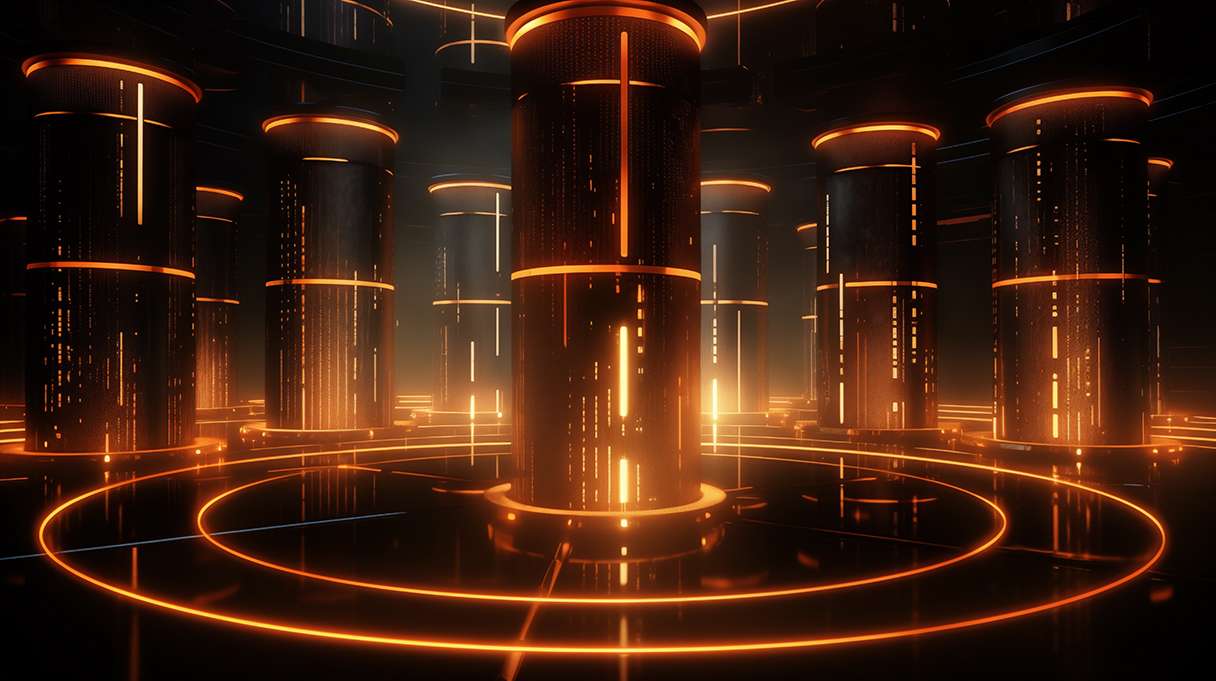Data consistency and availability across distributed systems is crucial, particularly in environments that rely heavily on replication. In Valkey, one critical aspect of this replication process is the replication backlog size. This configuration parameter is vital in managing how much data can be temporarily stored to accommodate replicas that may fall behind the master node.
In this blog, we’ll cover the significance of replication backlog size in Valkey, factors to consider when configuring it, and best practices for determining the optimal size to meet the demands of your specific workload.
What is replication backlog buffer?
Replication backlog size refers to the memory allocated on the master Valkey instance to store data changes as a journal. When a write operation occurs on the master, it is recorded in the replication backlog. The backlog is only allocated if at least one replica is connected. This mechanism allows replicas that may have temporarily fallen behind to catch up. The replication backlog acts as a buffer, ensuring that even if a replica is disconnected for a short period, it can still retrieve the data required to synchronize with the master.
Importance of replication backlog size
The replication backlog size is crucial for several reasons:
- Data consistency: Maintaining data consistency across multiple nodes is vital in a distributed system. A properly sized replication backlog ensures that replicas can catch up with the master without losing updates, thus preserving data integrity.
- Handling network latency: Network issues can cause temporary disconnections between the master and its replicas. A larger replication backlog can accommodate these delays, allowing replicas to retrieve missed updates once the connection is restored.
- Performance optimization: The size of the replication backlog can influence the overall performance of the Valkey master instance. A too small backlog may cause replicas to frequently fall behind, increasing the load on the master due to the need for more full sync processes. Conversely, a huge backlog can result in unnecessary RAM consumption.
Factors to consider when configuring replication backlog size
When determining the appropriate replication backlog size, several factors should be taken into account:
- Read load: The available cycles to apply replication changes are reduced, which can introduce lag on a server with a heavy read load.
- Write frequency: The rate at which data is written to the Valkey master is critical. High write frequencies may necessitate a larger backlog to ensure that replicas can keep up with the volume of changes.
- Replication latency: Assess the typical latency between the master and replicas. If your environment experiences frequent network fluctuations, a larger backlog can help mitigate the risk of data loss during these periods.
- Memory availability: The replication backlog consumes memory on the master node. It is essential to ensure sufficient memory is available for the backlog without compromising the memory for Valkey’s keyspace.
Calculating replication backlog size
We will see two ways of calculating the replication backlog size for a Valkey node.
One is to calculate it based on a percentage of the total memory; between 1% and 2% should accommodate most cases. Consider increasing the buffer between 3% and 5% for high write load scenarios.
For this, we can get the total available memory from the OS.
|
1 2 |
$ grep MemTotal /proc/meminfo MemTotal: 8128596 kB |
Then, we can calculate the backlog size buffer. In our case, we will set it to 2% of the total available memory:
|
1 |
repl-backlog-size = 8128596 kb * 0.02 = 162571 kb |
Another approach is to calculate it based on the data’s rate of change. To do so, we must get two master_repl_offset samples (offset1, offset2) within a time interval (n_seconds) and then calculate the rate of change. It’s best to calculate the rate of change during the busiest time period.
|
1 |
rate_of_change = ( offset2 - offset1 ) / n_seconds |
The master_repl_offset helps replicas (slaves) determine how far behind the master. When a replica connects to the master, it can use this offset to understand what data it has already received and what it still needs to fetch.
To get the offsets, we can use the INFO replication command and grep by master_repl_offset to filter out the output:
|
1 2 |
valkey-cli INFO replication | grep master_repl_offset master_repl_offset:13064881 |
We can also use a simple script to gather the samples and calculate the rate of change:
|
1 2 3 4 5 6 7 8 9 10 11 |
#!/bin/bash secs=600 offset1=$( printf "%d" $(redis-cli -p 7000 -a password --raw --no-auth-warning INFO replication | grep master_repl_offset | sed 's/:/ /g' | awk '{print $2}') 2> /dev/null) echo "offset1 = $offset1" echo "Sleeping for $secs seconds" sleep $secs echo "Collecting offset2" offset2=$( printf "%d" $(redis-cli -p 7000 -a password --no-auth-warning INFO replication | grep master_repl_offset | sed 's/:/ /g' | awk '{print $2}') 2> /dev/null) echo "offset2 = $offset2" offset_rate=$(( (offset2 - offset1) / secs )) echo "offset rate b/s: $offset_rate" |
Once we have the rate of change, we should multiply that by the number of seconds we want to cover with the backlog buffer. For example, to have a backlog buffer that can hold 12 hours of changes, we must multiply the rate of change by 3600 times 12.
|
1 |
repl-backlog-size = rate_of_change * 3600 * 12 |
In our case, we obtained the samples at a 10-minute interval between them. A longer interval might help find the right rate of change. Consider collecting the offset samples during a high. Here are the numbers:
|
1 2 3 4 5 |
offset1 = 16855653 offset2 = 19189398 n_seconds = 600 rate_of_change = ( 19189398 - 16855653 ) / 600 = 3889 repl-backlog-size = 3889 * 3600 * 12 = 168004800 bytes ( 164067 kb ) |
Once we have the size of the replication backlog buffer, we can set it at runtime with these commands:
- Set the backlog buffer size:
|
1 |
> CONFIG SET repl-backlog-size 164067kb |
- Check the current value’
|
1 |
> CONFIG GET repl-backlog-size |
- Persist the configuration in case of server restart
|
1 |
> CONFIG REWRITE |
Best practices for managing replication backlog size
-
- Monitor performance: Regularly monitor the performance of your Redis instances, focusing on replication metrics.
- Adjust as needed: Be prepared to adjust the replication backlog size based on observed performance and changes in workload. If replicas frequently fall behind, consider increasing the backlog size.
- Test in staging: Before making significant changes to the replication backlog size in a production environment, test the configuration in a staging environment to assess its impact on performance and data consistency.
- Consider failover scenarios: Consider how the replication backlog size impacts failover scenarios in high-availability setups. A bigger backlog can help ensure that replicas have the necessary data to become the new master in case of a failure.
- Document changes: Record any changes made to the replication backlog size and the rationale behind those changes. This documentation can be valuable for future reference and troubleshooting.
- Monitor network latency and stability: High latency or instability can lead to data inconsistency, replication lag, and potential service disruptions, impacting overall system performance and reliability.
Conclusion
The replication backlog size in Valkey is a critical parameter that directly influences data consistency, performance, and reliability in distributed environments. By understanding its significance and carefully considering the factors that affect its configuration, you can optimize your Valkey deployment to handle varying workloads and network conditions effectively.
Are you looking to improve query performance, minimize downtime, enhance scalability, reduce costs, and increase application responsiveness in your databases?
From Bottlenecks to Breakthroughs: Performance Tuning With Percona