 In this blog post, we’ll look at how to run Percona XtraDB Cluster on Windows using Docker.
In this blog post, we’ll look at how to run Percona XtraDB Cluster on Windows using Docker.
This is a follow-up to my previous post on Percona XtraBackup on Windows. The fact is that with Docker you can now run a variety of software applications on Windows that previously were available only for Linux platforms.
We can run (to evaluate and for testing purposes) several nodes of Percona XtraDB Cluster on a single Windows box.
The steps for this are:
- Setup Docker on the Windows box.
https://docs.docker.com/docker-for-windows/install
- Create a Docker network.
docker network create net1 - Bootstrap the cluster.
docker run -e MYSQL_ROOT_PASSWORD=test -e CLUSTER_NAME=cl1 --name=node1 --net=net1 perconalab/percona-xtradb-cluster - Join the nodes.
docker run -e MYSQL_ROOT_PASSWORD=test -e CLUSTER_NAME=cl1 -e CLUSTER_JOIN=node1 --net=net1 perconalab/percona-xtradb-cluster
Repeat step 4 as many times as you want.
The result: the cluster is now running on Windows!


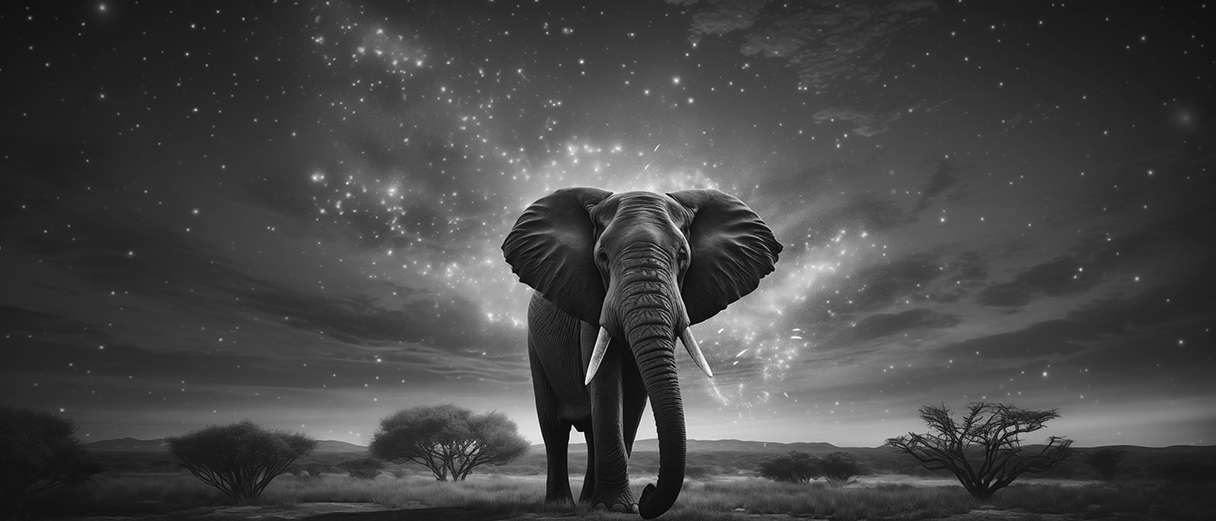
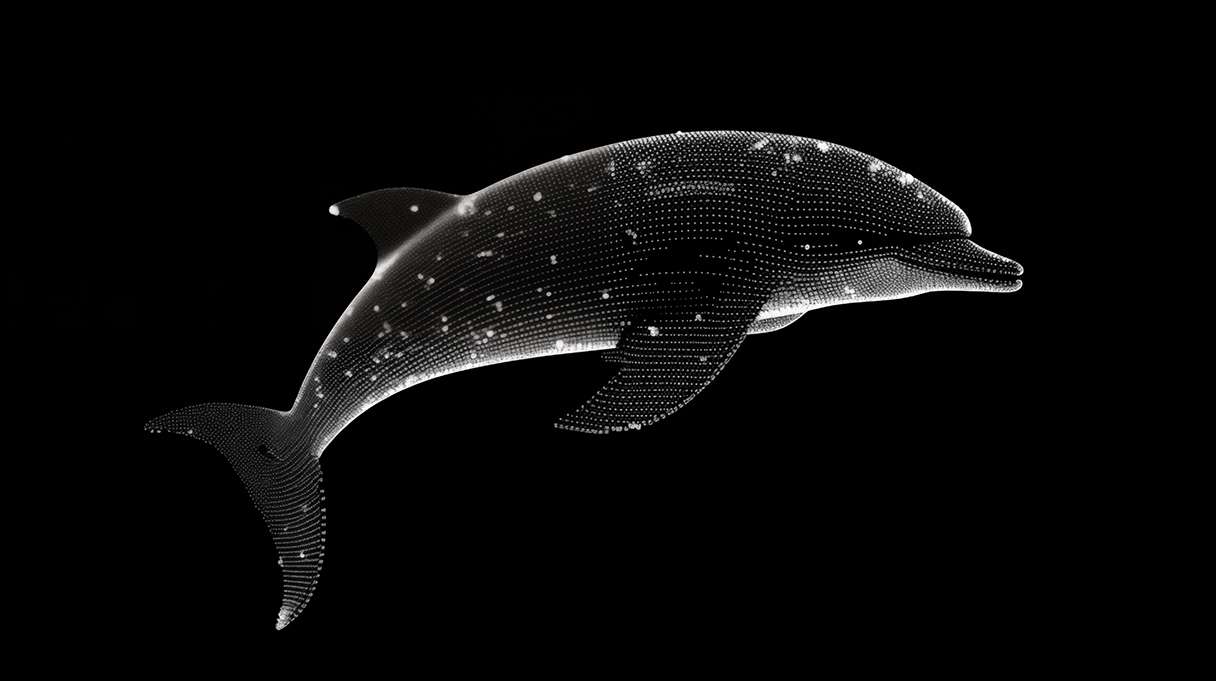


How can I set the data directory?
——————————————————————————————————————————————–
docker run -d -p 3306:3306 -v F:\db1:/var/lib/mysql -e MYSQL_ROOT_PASSWORD=abc123456 -e CLUSTER_NAME=PXC -e XTRABACKUP_PASSWORD=abc123456 –privileged –name=node1 –net=net1 pxc
——————————————————————————————————————————————–
Can not run